JTalker
JTalker is an AAC (Augmentative and Alternative Communication) Speech Generating Device app designed for the Apple Watch to allow non-speaking AAC users to have a portable option to communicate in settings and situations where an AAC device is impractical. It comes equipped with a small library of default phrases and can be customized to include any phrases the user prefers.
JTalker Features
- Quickly speak short messages
- Messages can be customized
- Bank of icons which can be used for each message to support easy identification
- Message voice and rate can be configured
- Messages can be configured using an easy to access web page
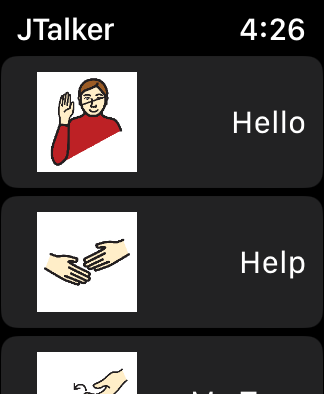
Easy to access messages with pictures
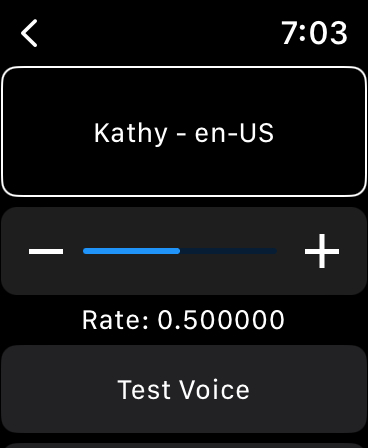
Configure voice and speaking rate
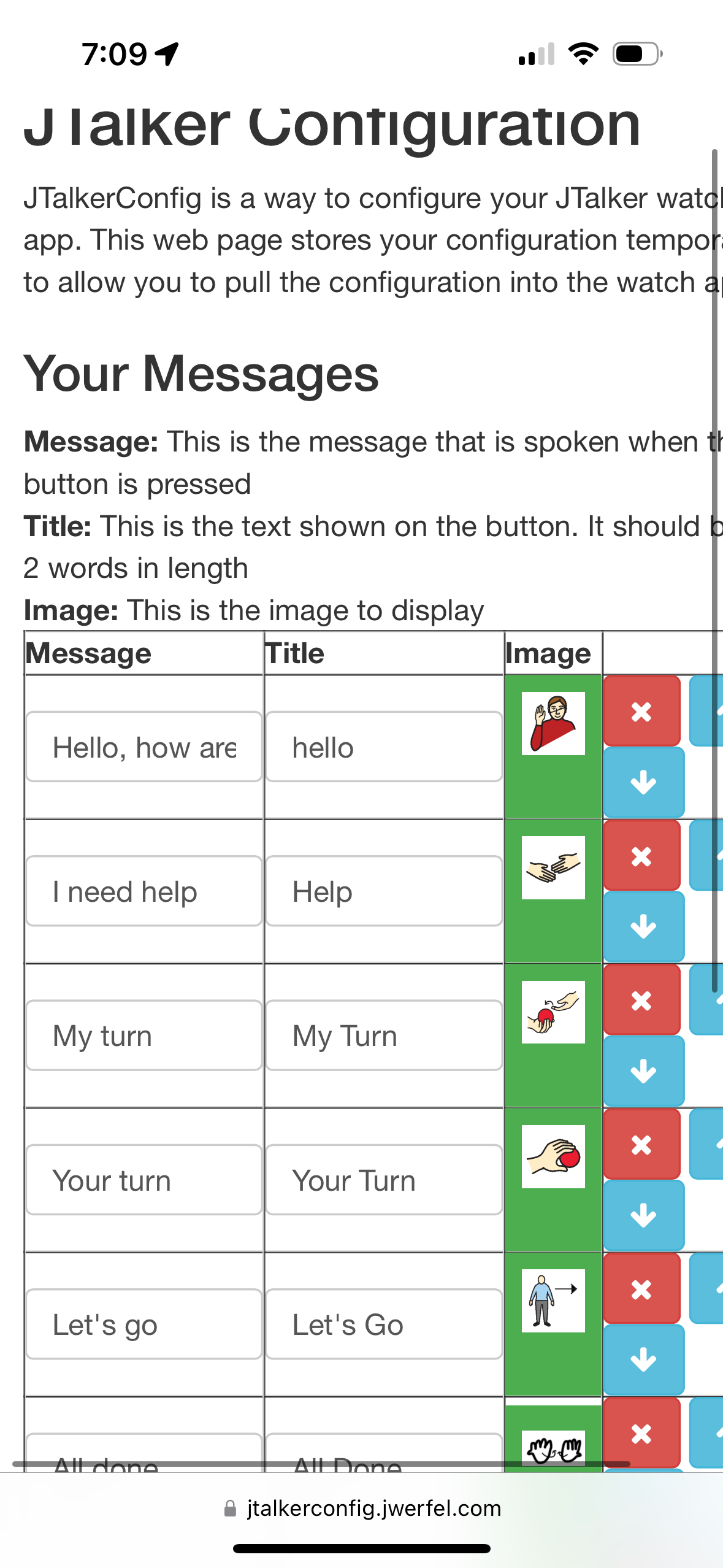
Web page for configuring messages
Requirements
JTalker runs an any Apple Watch with WatchOS 8.0 or higher
Installation
Install JTalker on your Apple Watch using the App Store on your watch (not on your iPhone)
Setup
The first time you run JTalker it will display a default set of messages. You can easily configure these messages to meet your needs
-
When you launch the app for the first time, you will see the default messages
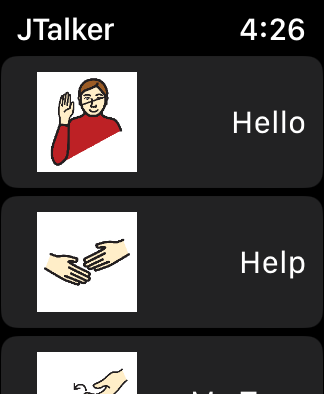
-
Scroll to the bottom of the screen and press and hold on the text for at least 5 seconds
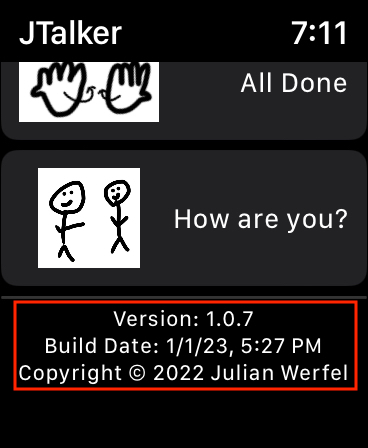
-
You will go into Configuration mode
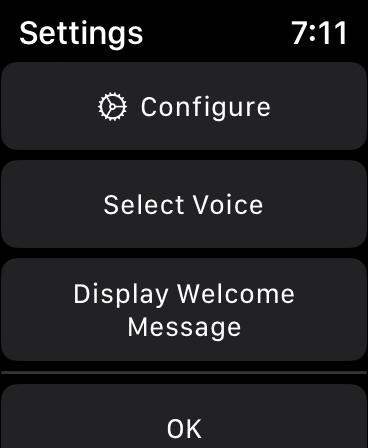
- Tap on the Configure button
-
Using the camera on your phone, scan the QR code in the middle of the screen and go to the web page
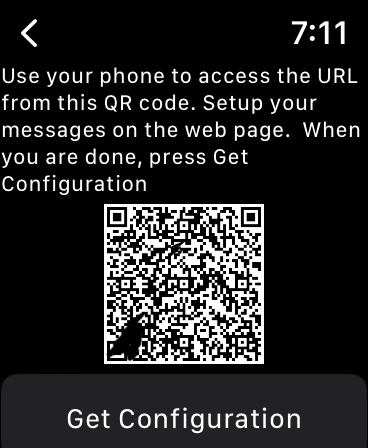
-
You will see the messages in a list. You can change the messages, change the icons or add new messages
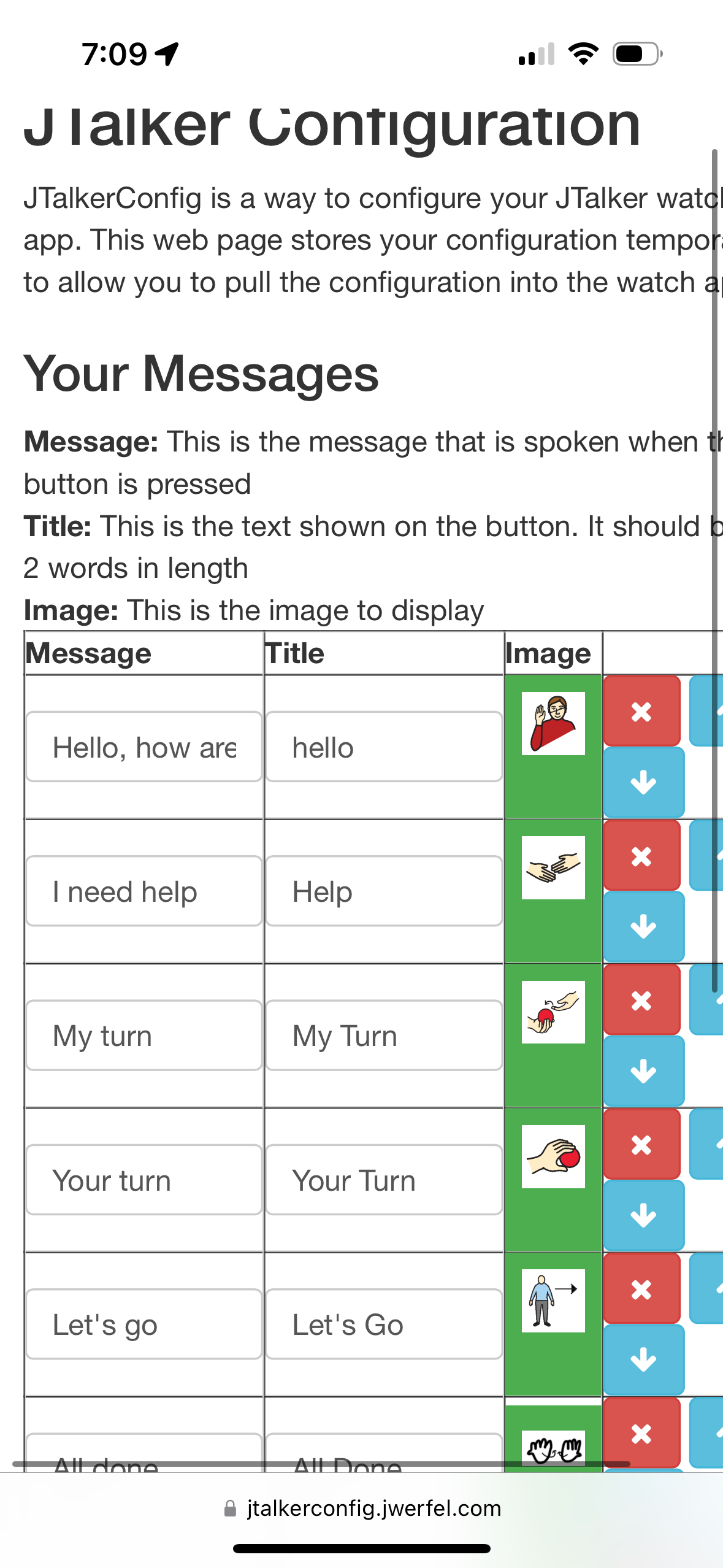
- When you are done, press the Save Messages button
- Return to your watch and press the Get Configuration button. This will load the messages onto your watch. You should now have your new messages on your watch ready to go!
Complications
JTalker supports simple links on the watch face to make it easier to access the app.
Recommended Watch Settings
To make JTalker easy to use, we recommend the following watch settings
-
Return to Clock
By default, Apple Watch will return to the clock after a few minutes. You can change this setting to the maximum of 1 hour staying within the app. This will make it easier for your user to use JTalker.
Settings --> General --> Return to Clock --> After 1 hour
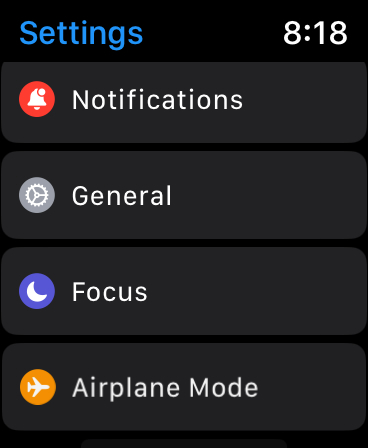
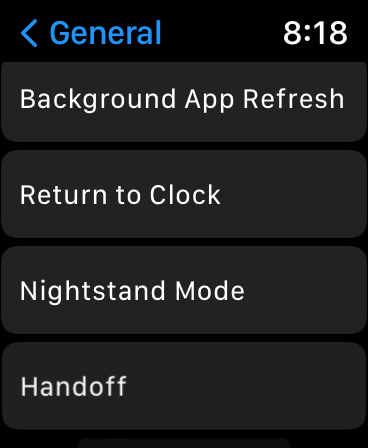
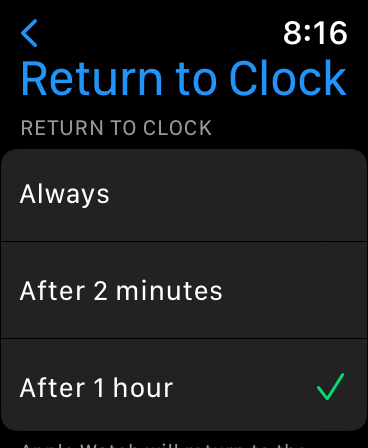
-
Watch Face
To make JTalker easy to access, you can links to JTalker on the watch face. We recommend creating a watch face using the Modular watch face and then for each spot on the watch assign the JTalker app. This way, the user can easily launch JTalker by tapping one of multiple locations on the watch face.
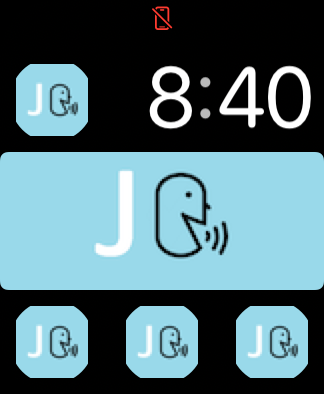
-
Speakers
JTalker is limited by the ability of the speakers on the Apple Watch. There is an option in the settings for JTalker to adjust the volume but even at maximum volume it is limited. To improve the volume you can connect a Bluetooth speaker to the Apple Watch and have JTalker talk through that. Once a Bluetooth speaker is connected, JTalker should automatically use it